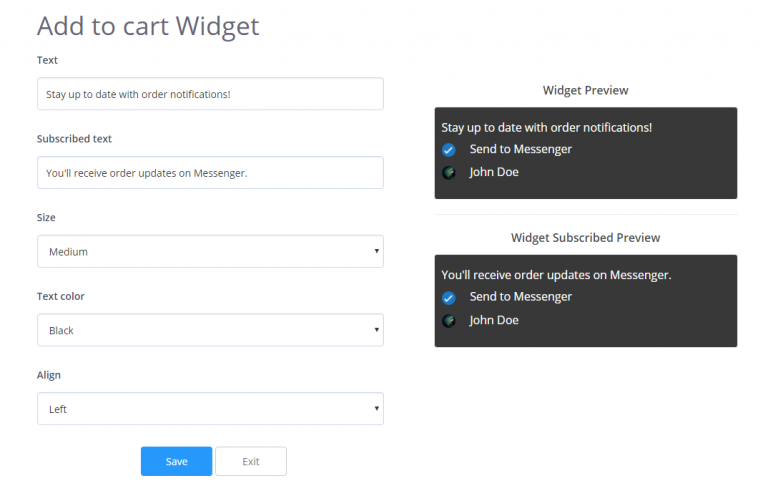CareCart offers two Messenger widgets that can be used on the product page. Your ultimate goal by using any of the two widgets is to maximize the opt-in rate to your Messenger subscribers list. You clearly need to understand which widget is more suitable for your store.
Let’s figure out which widget you should use. We’ll now take a look at how ‘Add to Cart’ widget and ‘Discount Widget’ help you to achieve one common goal of increasing subscriptions but with different functionalities.
First of all, enable ‘Add to Cart’ widget from the CareCart Messenger Dashboard.
After enabling, open a new incognito window and sign in to your Facebook account.
Then, in a new tab of the same private window, open your store and go to a product page. You will see the ‘Add to Cart’ widget,which is placed under the ‘Add to Cart’ button.
The important thing to see is whether the widget is pre-checked.
If the widget is unchecked then you should look at the other option, the Discount Widget. To get a maximum number of subscriptions you need to offer some discount to your customers.
Discount Widget
To enable the Discount Widget, go to CareCart Messenger Dashboard, then select the Discount Widget and edit it to set a discount value.
You also need to create discount code in Shopify admin panel and then add the code into the widget editor.
Make other necessary changes and save it.
Now, it should be visible under the ‘Add to Cart’ button on the product page.
Add to Cart Widget
If you see that ‘Add to Cart’ widget is pre-checked by default on your product pages then your preferred choice should be the ‘Add to Cart’ widget. If the customer is logged into a Facebook account, then it will be pre-checked and you don’t have to offer any discount for the subscription.
You can also edit the contents of the widget to match the message with your brand guidelines.
The decision of pre-checked Messenger widget is in the hands of Facebook and if you see it’s pre-checked on your store then you are lucky and this is your best option to go with. And in case it’s unchecked then it’s an unfortunate situation because none of the Messenger apps widgets can get you the pre-checked widget.