Getting started with Messenger Welcome Campaigns
We all appreciate the greetings and being welcomed, similarly welcoming the Facebook subscribers is important especially for the auto campaigns. To make that easy, we added an automated flow to welcome your new subscribers and start a conversation with them right away. To enable the Messenger Welcome Campaigns, please visit your app dashboard and go […]
Customizing Messenger Customer Chat Widget
Messenger customer chat widget is one of the best customer support tools that help you to differentiate your store from others. You have control over customizing the appearance and message on the chat widget. Follow these simple steps: 1: Go to the Messenger dashboard menu within the CareCart Admin Panel. 2: Scroll down to the […]
Add to Cart widget compliancy
Implementation of Add to Cart widget by CareCart requires you to follow some basic rules and guidelines set by Facebook. Follow the steps mentioned below to make sure that you appropriately use the widget and enhance the shopping experience of your customers. 1: Position the widget It is required that the widget is placed directly […]
Abandoned Cart Messenger Campaign
Abandoned cart Messenger campaign runs when your customers add one or more product to their cart and then do not complete the purchase. You can send this campaign only to those customers who have already subscribed to your Messenger list. You can get the Messenger subscriptions by enabling the Messenger widget. Campaign Customization With CareCart […]
Reinstalling CareCart to your Shopify store
If you’re planning to reinstall the CareCart app to your Shopify store,then you can do it in a breeze. The good thing is we’ll keep all your data and settings protected and after reinstalling the app you’ll have it all back. Follow these steps: Open a new incognito windowGo to your Shopify store in the admin section and delete the […]
How to test CareCart App on your store?
Its great that you have installed CareCart on your store. Let’s test it out! Follow some basic instructions first before you start: 1: Its very important that you always open a new incognito/private window of your browser. 2: Everytime you test, use a different email address. Don’t have that many emails? No problem,justuseYopmail.com You can […]
How to install CareCart app
Installing the CareCart app is a quick process. 1: Navigate to https://apps.shopify.com/carecart-pro 2: Click on ‘Add App’ button. 3: Follow the installation wizard. 4: Connect your Facebook page(link to how to connectaFacebook page).You can also skip this step forthe moment and it can be connected later. 5: Select the rangefromhow far back you wish to importtheabandoned […]