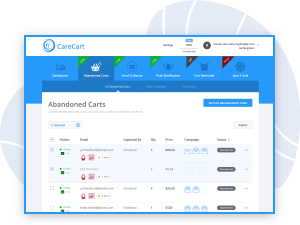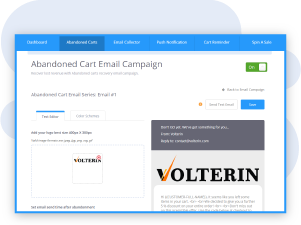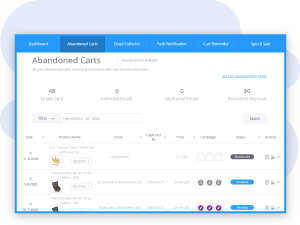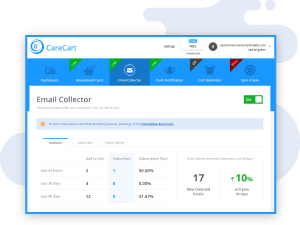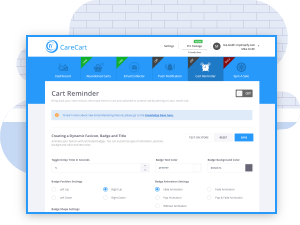This app is great! It works perfectly for our needs and allows us to convert those abandoned sales easily and quickly. I personally use it to help clients put together a wishlist and I ultimately upsell them based on their preferences. I tell them, add the products in the cart you like, and follow the process all the way through to checkout. Prior to adding your payment information, I tell them to "X" out of the page. This then triggers the abandoned cart, and I can now see what the client likes and make sales suggestions based on their cart.
If you don't have this app yet, GET IT!!

RocknReefs